All regular items and generators belong to a certain family chain, consisting of different tiers.
Here’s an example of the fruit item family chain, where the cherries represent the lowest tier and the pomegranate represents the highest one:
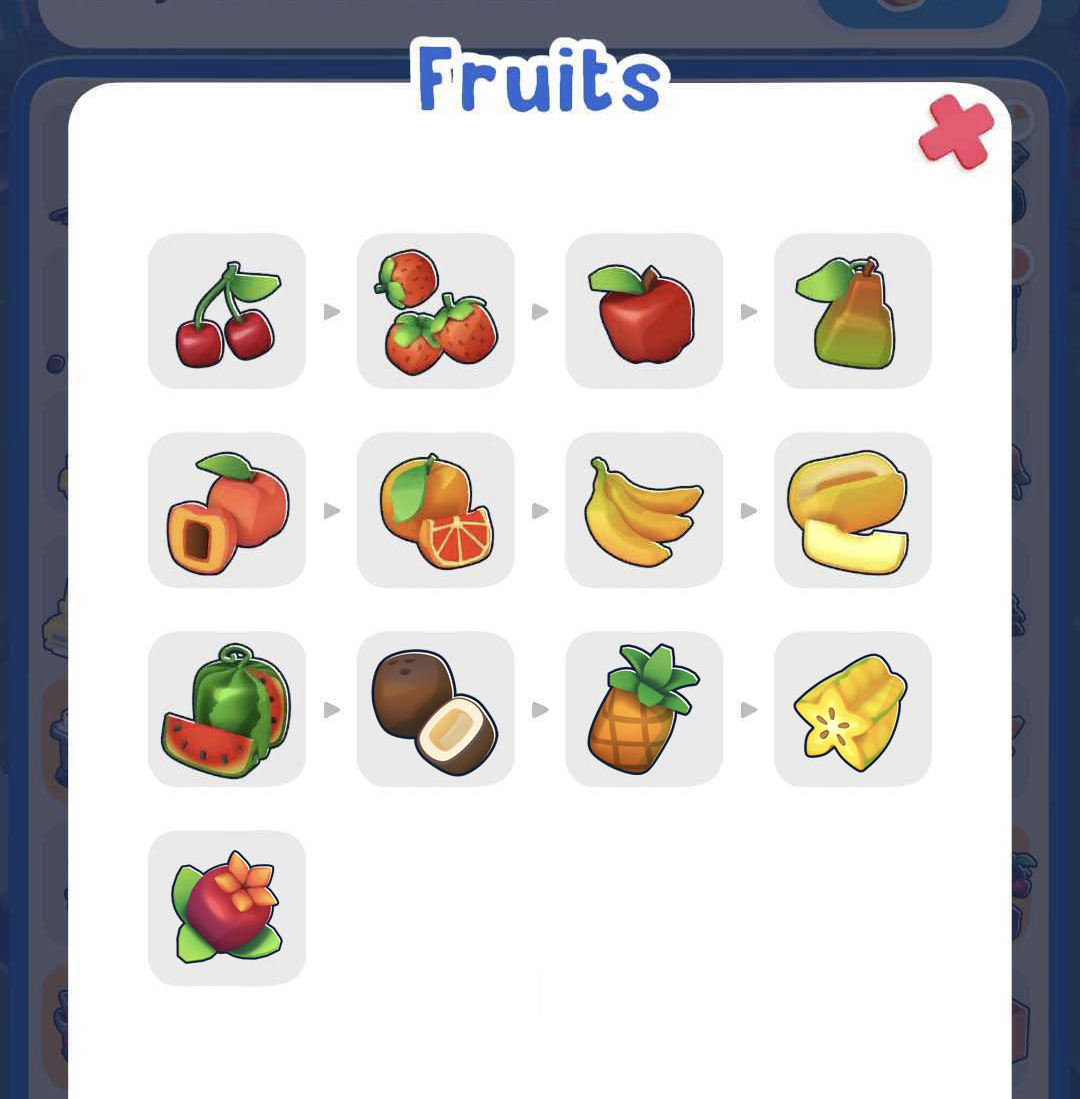
To view an item's family chain, simply select the intended item and then click on on the blue "i" icon on the top right (while on the mainboard):

Only the discovered items will be visible or those required for a mission, while the others are grayed out.